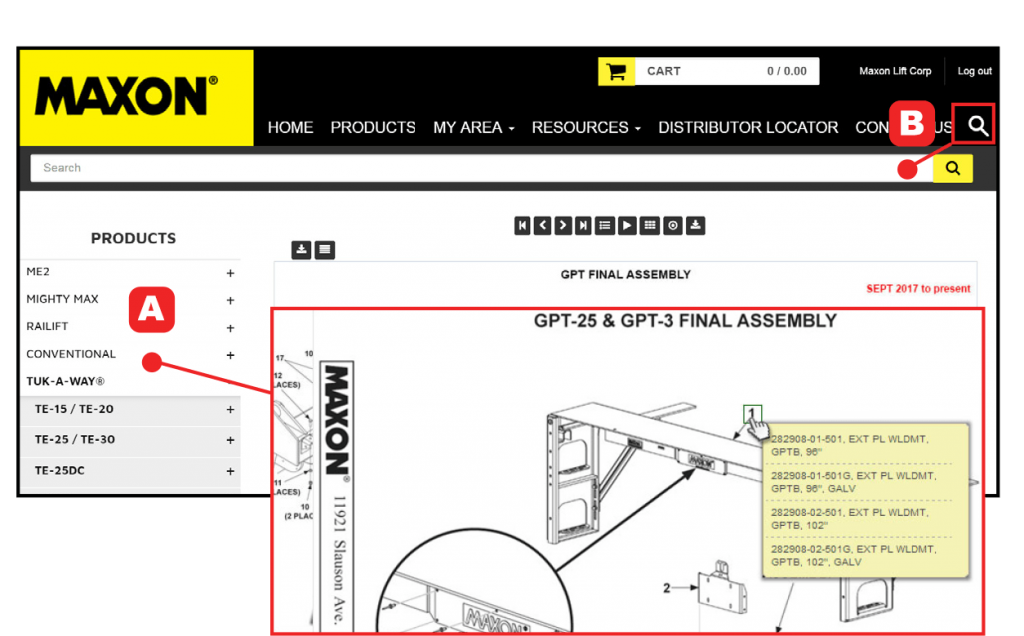- Services
We have the capabilities of installing a wide variety of products, providing the highest quality of work for your vehicles.
Make sure that your vehicle gets repaired with high quality work, in a timely fashion, at a competitive price.
Save time and money by keeping your flatbeds, service bodies, and trailers in perfect working order.
TER can take care of minor paint repairs, scratches, and rust to make sure that your vehicle looks as good as it performs.
Dustless Blasting is a revolutionary system that can remove virtually any coating from any surface, without creating a plume of dust.
- Products
Whether you need a Tommy Gate or a Maxon Liftgate, we carry the product that is right for you.
We carry Warner Truck Bodies, RKI, & custom service bodies built to your exact specifications.
Our line of compressors are second to none, and can be fitted to your commercial vehicle.
We go the extra mile to make sure you’re getting the absolute best product for your specific needs.
- Custom Fabrication
- About Us
- Contact
- Store